How to build a PC: a step-by-step guide to getting the job done If you’re like me, you probably enjoy spending hours tinkering with your PC’s settings and hardware in order to get the best performance possible. But if you’re new to PC gaming, or just don’t have all the time in the world to mess around with it, then you may be wondering: what’s a good build for a PC?
In this blog post, I’m going to outline some of the most important factors to consider when putting together a gaming PC, as well as give you some example builds at different price points. So whether you’re on a tight budget or looking to make an investment that will last for years, read on for everything you need to know about building a PC for gaming!

How to build a PC: a step-by-step guide to getting the job done
Table of Contents
When it comes to building a PC, there are a few things you need to keep in mind in order to get the best performance possible. Here are the most important factors to consider:
– CPU: The central processing unit (CPU) is responsible for running the game itself, so this is the most important component of a gaming PC. You’ll want to choose a CPU that is powerful enough to handle the games you want to play, as well as any other software you might be running.
– GPU: The graphics processing unit (GPU) is responsible for rendering the game’s visuals. If you’re looking to play games at high resolutions and with all the graphical settings maxed out, then you’ll need a powerful GPU. However, if you’re not too concerned about graphics, then you can save some money by choosing a less powerful GPU.
– RAM: Random access memory (RAM) is important for gaming because it allows the CPU and GPU to access data quickly. The more RAM you have, the smoother your game will run.
– Storage: You’ll need to decide what kind of storage you want for your games and other files. A solid state drive (SSD) is the fastest option, but it’s also the most expensive. A hard disk drive (HDD) is slower, but it’s much cheaper.
– motherboard: The motherboard is the main circuit board of your PC. It houses the CPU, GPU, RAM, and other components. You’ll need to choose a motherboard that is compatible with the other components you want to use.
– Case: The case is the enclosure that houses all the components of your PC. You’ll want to choose a case that is large enough to fit all your components and has good airflow to keep everything cool.
Now that you know the most important factors to consider, let’s take a look at some example builds at different price points.
Low-budget build:
CPU: AMD Ryzen 3 3300X
GPU: GTX 1650 Super
RAM: 8GB DDR4
Storage: 500GB SSD
Motherboard: MSI B450 Tomahawk Max
Case: NZXT H510i
Total cost: $750
Mid-range build:
CPU: AMD Ryzen 7 3700X
GPU: RTX 2070 Super
RAM: 16GB DDR4
Storage: 1TB SSD
Motherboard: ASUS ROG Strix B550-F Gaming
Case: Corsair Crystal 680X RGB
Total cost: $1750
High-end build:
CPU: Intel Core i9-10900KF
GPU: RTX 2080 Ti
RAM: 32GB DDR4
Storage: 2TB SSD
Motherboard: ASUS ROG Maximus XII Hero
Case: Lian Li 011 Dynamic XL
Total cost: $3250
As you can see, the cost of a gaming PC can vary widely depending on the components you choose. The most important thing is to pick parts that are compatible with each other and that will fit your budget.
I hope this guide has been helpful in choosing the right build for your needs. If you have any questions, feel free to leave a comment below and I’ll be happy to help!
The most important factor to consider when building a PC for gaming is what games you want to play. Games have different system requirements, so if you want to play the latest and greatest AAA titles, you’ll need a more powerful machine than if you’re just playing indie games.
Other important factors include:
– Your budget
– The size of your case
– What kind of monitor you’re using
– What kind of graphics card do you need
– What kind of CPU do you need
Once you’ve considered all of these factors, you can start to put together a build that will suit your needs. To help you get started, I’ve put together some example builds at different price points.

Example build 1: Budget build
If you’re on a tight budget, you’ll want to focus on getting the most bang for your buck. That means opting for lower-end parts that will still get the job done. For a budget build, I recommend the following parts:
– CPU: AMD Ryzen 3 3100
– Graphics card: GTX 1650
– Motherboard: B450M
– RAM: 8GB DDR4
– Storage: 500GB SSD
This build will be capable of playing most games at 1080p on medium to high settings. It’s not the most powerful build out there, but it’s a great option if you’re on a budget.
Example build 2: Mid-range build
If you have a bit more to spend, you can start to look at upgrading to higher-end parts. For a mid-range build, I recommend the following parts:
– CPU: AMD Ryzen 5 3600
– Graphics card: RTX 2060 Super
– Motherboard: X470
– RAM: 16GB DDR4
– Storage: 1TB SSD
This build will be capable of playing most games at 1440p on high settings. It’s a great option for gamers who want to future-proof their builds, or for those who want to play at higher resolutions.
Example build 3: High-end build
For those who want the best of the best, a high-end build is a way to go. These builds are typically overkilled for most gamers, but if you’re looking to play games at 4K or even 8K resolutions, then this is the build for you. I recommend the following parts for a high-end build:
– CPU: AMD Ryzen 7 5800X
– Graphics card: RTX 3080
– Motherboard: X570
– RAM: 32GB DDR4
– Storage: 2TB SSD
This build will be capable of playing any game at any resolution. It’s overkill for most gamers, but if you’re looking to future-proof your build, then this is the way to go.
No matter what your budget is, there’s a gaming PC built out there that’s perfect for you. So get started on your build today, and enjoy all the benefits of PC gaming!
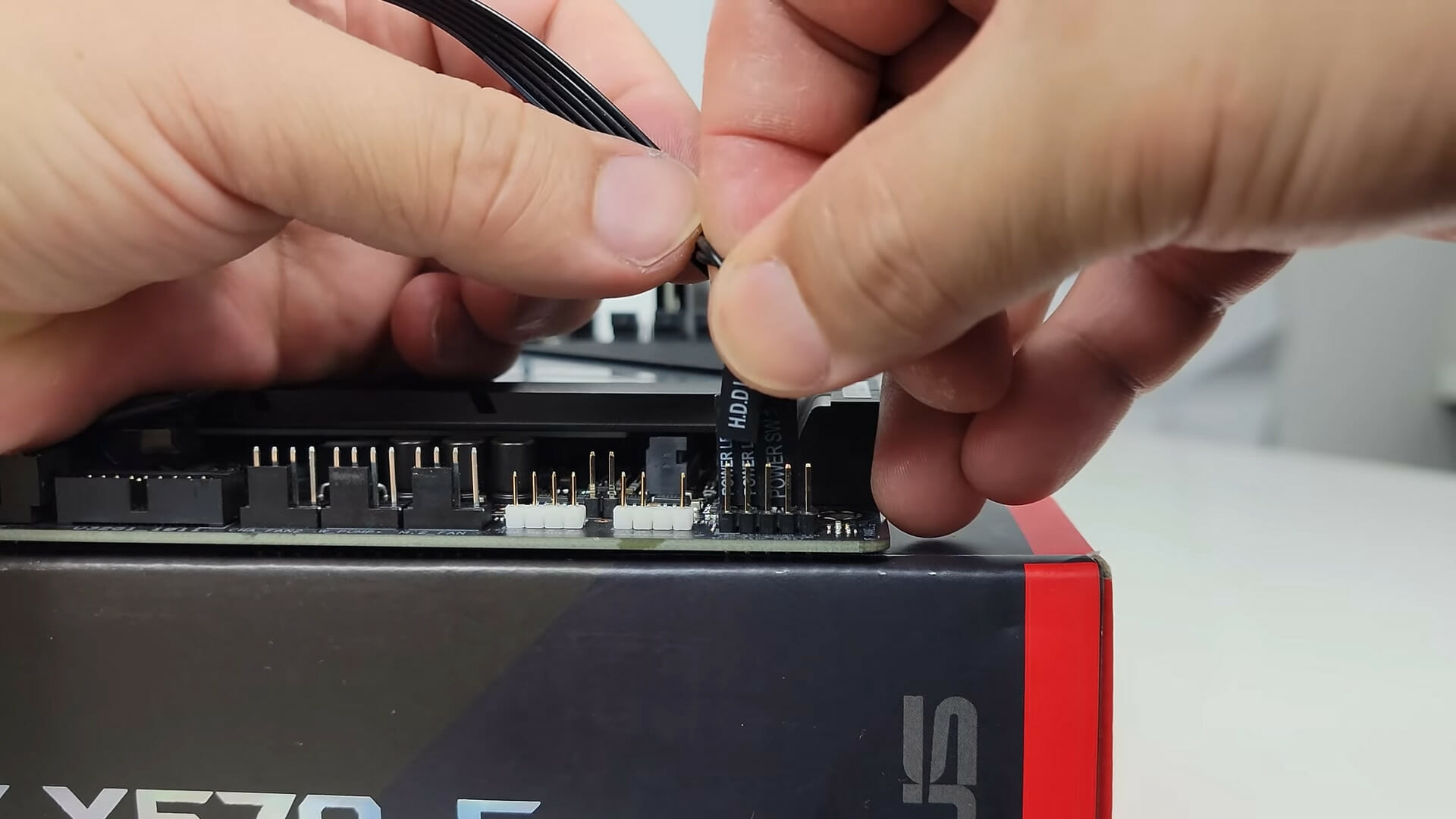
Where do you start when building a computer?
Building a computer can seem like a daunting task, but it’s actually quite simple once you know where to start. The first thing you need to do is decide what you want to use your computer for. Are you a gamer? A video editor? A web developer? Once you know what you’re going to be using your machine for, you can start to narrow down the parts you need.
The next step is to choose a CPU or central processing unit. This is the “brain” of your computer, and it needs to be powerful enough to handle everything you want to do with your machine. For most users, an Intel Core i5 or AMD Ryzen 5 CPU will be more than enough.
After you’ve chosen a CPU, it’s time to select a motherboard. This is the piece of hardware that everything else will connect to. Make sure to choose a motherboard that’s compatible with your chosen CPU, and that has all the features you need (like USB 3.0 ports, for example).
Now it’s time to choose some other important components, like your graphics card, storage drive, and memory (RAM). These parts will all come together to give you the best possible gaming or work experience.
Once you’ve chosen all the parts for your build, it’s time to put everything together. This part can seem daunting, but there are plenty of resources available to help you, like online tutorials or the user manual that came with your motherboard.
With a little time and patience, you’ll have everything up and running in no time. And once you’re done, you’ll have a brand new computer that’s tailored specifically to your needs. So get started on your build today!
You can click here to get more information about PC. If you are wondering about the FPS games you want to play on PC, you can read our articles here.