10 Great and Easy Way! How can you make your computer game? Have you ever wanted to make your computer game, but didn’t know where to start? Maybe you’re not a programmer, or you don’t have the money to buy expensive software. Don’t worry; there are plenty of ways to make a computer game without spending a penny. In this blog post, I’ll outline some of the best methods for creating your own game, whether you’re an experienced developer or just starting out. So get ready to start building your own masterpiece!
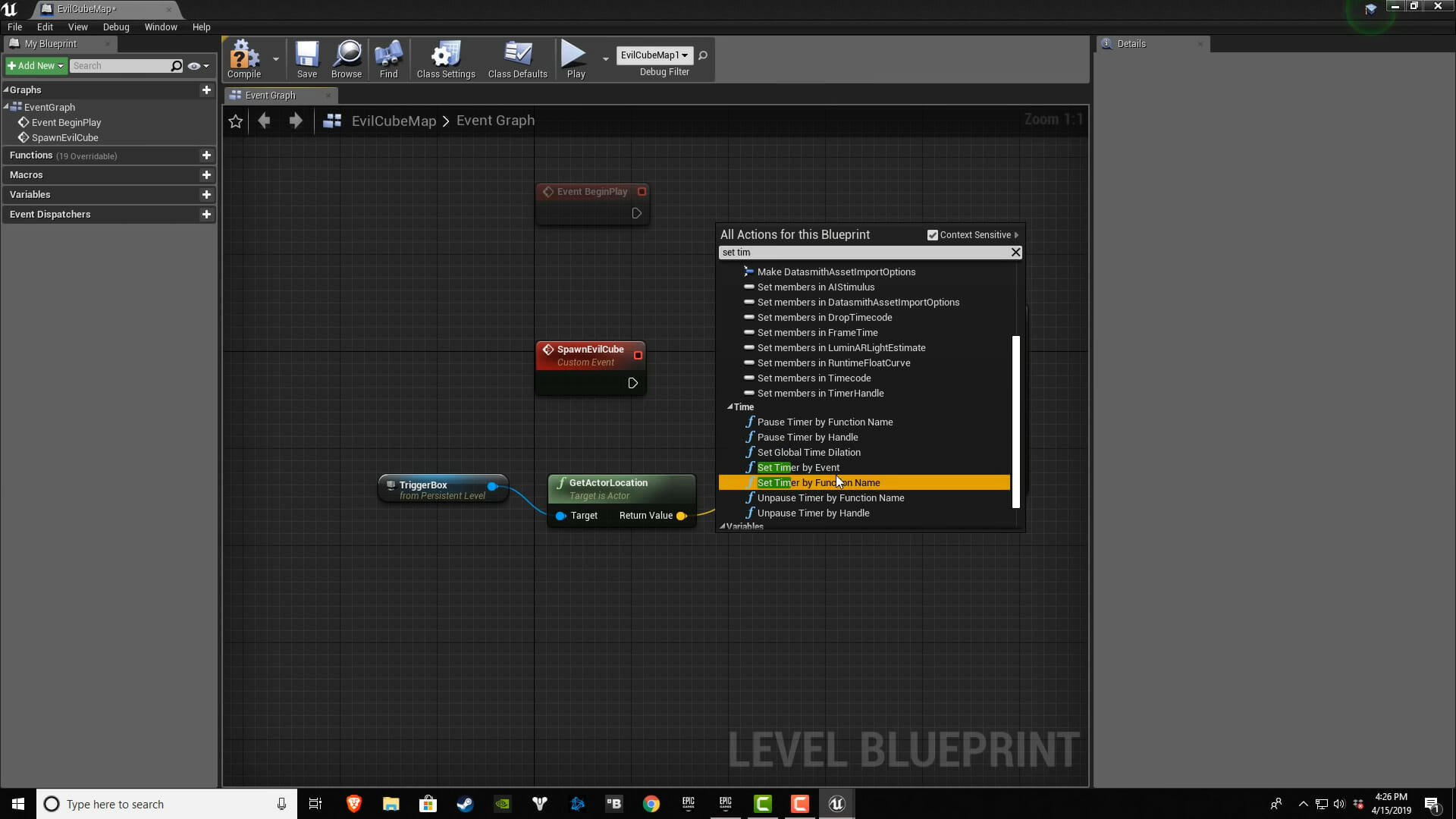
10 Great and Easy Way! How can you make your computer game?
Table of Contents
1. Use game engines
There are many computer game engines available for free, such as Unreal Engine and Unity. These engines provide everything you need to create a game, from the game engine itself to 3D models and animations. All you need to do is download the engine and start creating your own computer game.
2. Use free game development software
There are also many free computer game development suites available, such as GameMaker Studio and RPG Maker. These suites provide everything you need to create a game, including a visual programming language that lets you create your own game without needing to know how to code.
3. Use existing code and resources
If you’re not a programmer, or you don’t have the time to learn how to use a game engine, you can still create a game by using existing code and resources. There are many free game development frameworks available that you can use to create your game.
4. Use sprites and 2D graphics
If you’re not interested in creating a 3D game, you can still create a fun and addictive game using 2D sprites and graphics. Many popular games, such as “Candy Crush” and “Angry Birds”, use simple 2D graphics and are extremely popular.
5. Use online game development platforms
There are also many online game development platforms that you can use to create your game. These platforms provide everything you need to develop a game, from the game engine to hosting and publishing your game.
6. Use game development kits
If you’re not interested in developing a game from scratch, you can use computer game development kits to create your game. These kits provide everything you need to create a game, including the game engine, 3D models, animations, and sound effects.
7. Use game engines with built-in physics
There are also many game engines that come with built-in physics engines, which can be used to create realistic games. These game engines include Unreal Engine 4 and Unity 3D.
8. Use game development tools
There are also many game development tools that you can use to make your game. These tools can help you with everything from creating the game engine to designing the levels and characters.
9. Use game development software with built-in game engines
There are also many game development suites that come with built-in game engines. These suites can help you with everything from developing the game engine to creating the game itself.
10. Use game development services
There are also many game development services that you can use to create your game. These services can provide you with everything from the game engine to the 3D models and animations.
How do I make a game without coding for free?
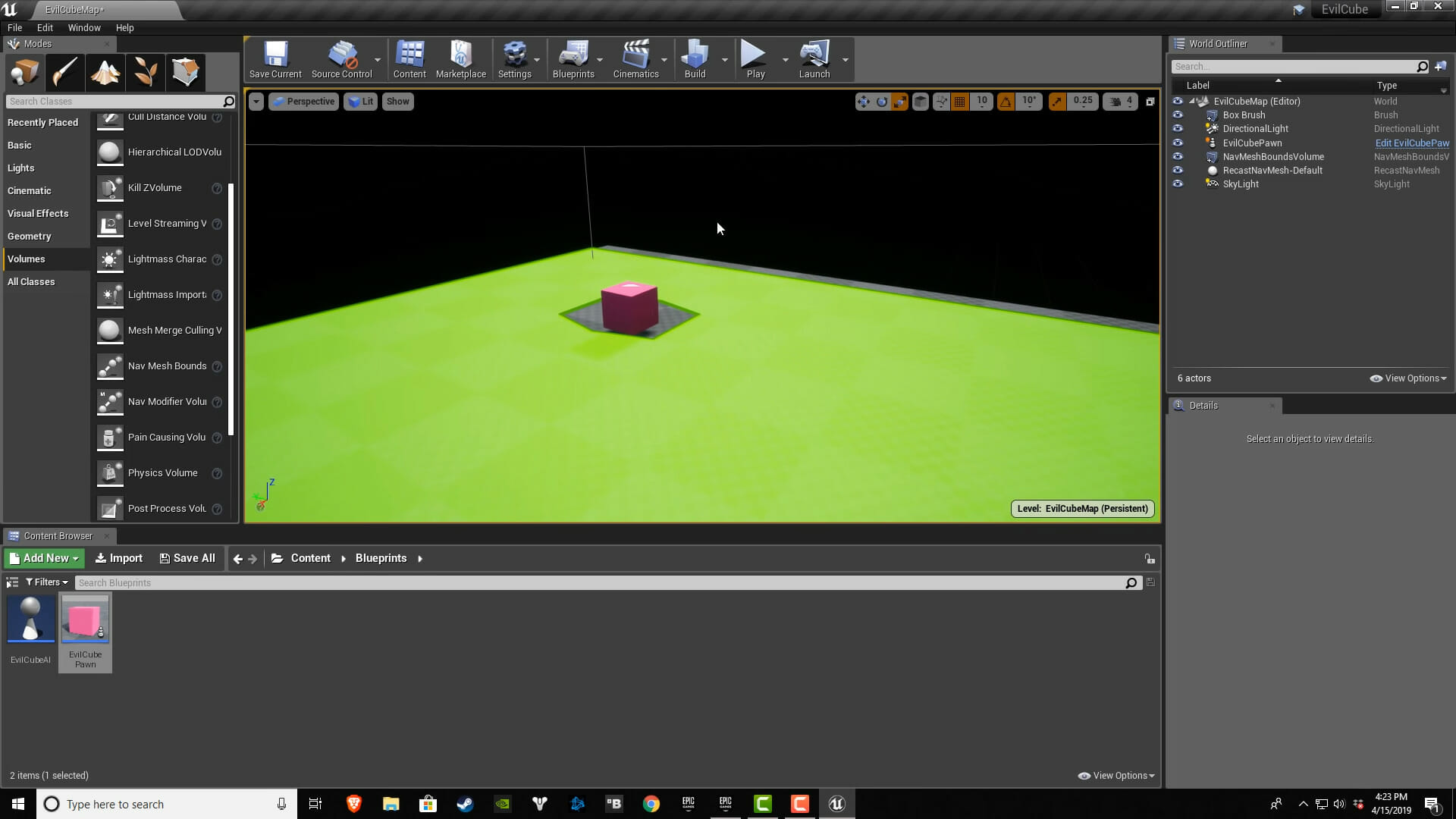
- There are a number of game engines that allow you to create computer games without a need for coding. One popular game engine is Unreal Engine 4, which is available for free.
- To get started with making a game in Unreal Engine 4, you’ll first need to download and install the engine. Once you have Unreal Engine 4 installed, you can create a new project by selecting “New Project” from the File menu.
- When creating a new project in Unreal Engine 4, you’ll be asked to choose a game template. For this example, we’ll choose the “Empty Project” template. Once you’ve chosen a template, you can give your project a name and then click “Create Project.”
- Now that your project has been created, you can begin adding content to it. To do this, you’ll use the Content Browser, which can be found in the Unreal Editor’s main toolbar.
- In the Content Browser, you can import assets such as 3D models, textures, and animations. Once you’ve imported some assets into your project, you can begin creating your game by adding them to the level.
- To add an asset to the level, simply drag it from the Content Browser into the level editor viewport. You can then use the various tools in the level editor to position and scale the assets as desired.
- Once you’ve added all of the assets for your game, you can then start adding gameplay logic by using Blueprints. Blueprints is a visual scripting system that allows you to create game logic without writing any code.
- To add game logic using Blueprints, simply drag the desired assets into the Blueprint editor. You can then connect the assets together using nodes to create the desired functionality.
- Once you’ve added all of the game logic for your game, you can then build and run it to test it out. If everything works as expected, you can then package your game for release.
Unreal Engine 4 is just one example of a game engine that allows you to create games without coding. There are many other game engines available, so be sure to explore them and see which one is right for you.
How do you make a 3d game?
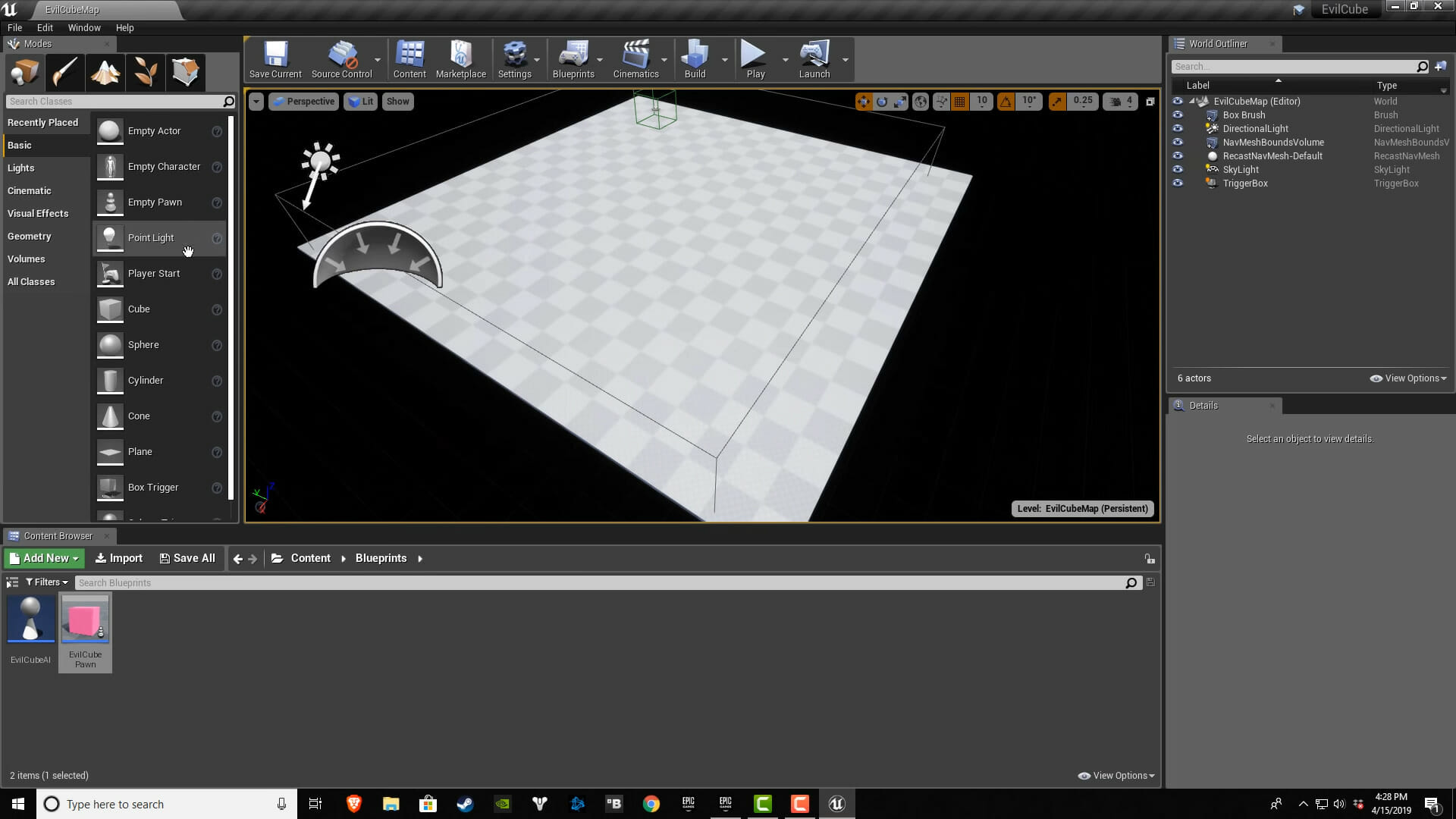
There are a number of ways to create 3D games. The most popular game engines are Unity3D and Unreal Engine 4. These game engines allow you to create highly detailed and realistic 3D environments. Other game engines such as GameMaker Studio and RPG Maker MV also allow you to create 3D games, but they are not as popular or as powerful as Unity3D and Unreal Engine 4.
If you’re just starting out, you may want to use one of the more user-friendly game engines such as GameMaker Studio or RPG Maker MV. These game engines will require less programming knowledge and will be easier to use. However, they will not allow you to create as detailed or realistic of a game as Unity3D or Unreal Engine 4.
Once you’ve chosen a game engine, you’ll need to create 3D models for your game. There are a number of ways to do this, but the most popular method is to use a 3D modelling program such as Blender or Maya. These programs will allow you to create detailed 3D models that can be imported into your game engine.
If you don’t want to learn how to use a 3D modelling program, there are a number of free online resources that you can use to create 3D models. One popular site is called TurboSquid. This site allows you to download or purchase pre-made 3D models that can be imported into your game engine.
- Once you have your 3D models, you’ll need to create a game world for them to exist in. This can be done in your game engine by creating a game level. Most game engines come with a number of pre-made game levels that you can use as a starting point. You can also create your own computer game levels from scratch.
- Once you have created your game world, you’ll need to populate it with 3D models. This can be done by importing your 3D models into your game engine. Once they are imported, you’ll be able to place them wherever you want in your game world.
- After you have placed all of your 3D models in your game world, you’ll need to add textures to them. Textures are images that are wrapped around 3D models to give them colour and detail. There are a number of ways to create textures, but the most popular method is to use an image editing program such as Photoshop.
- Once you have created your textures, you’ll need to apply them to your 3D models. This can be done in your game engine by selecting the model and then clicking on the “texture” button. Once you have applied the texture, you’ll be able to see it in your game world.
- After you have added all of the textures to your 3D models, you’ll need to add lighting to your game world. Lighting is what makes objects in your game world appear realistic. Without lighting, your game world would look flat and dull.
- There are a number of ways to add lighting to your game world, but the most popular method is to use a game engine’s built-in lighting system. Most game engines come with a number of different light types that you can use to create realistic lighting in your game world.
- Once you have added lighting to your game world, you’ll need to add sounds. Sounds are what bring your computer game world to life. Without sound, your game would be very boring and uninteresting.
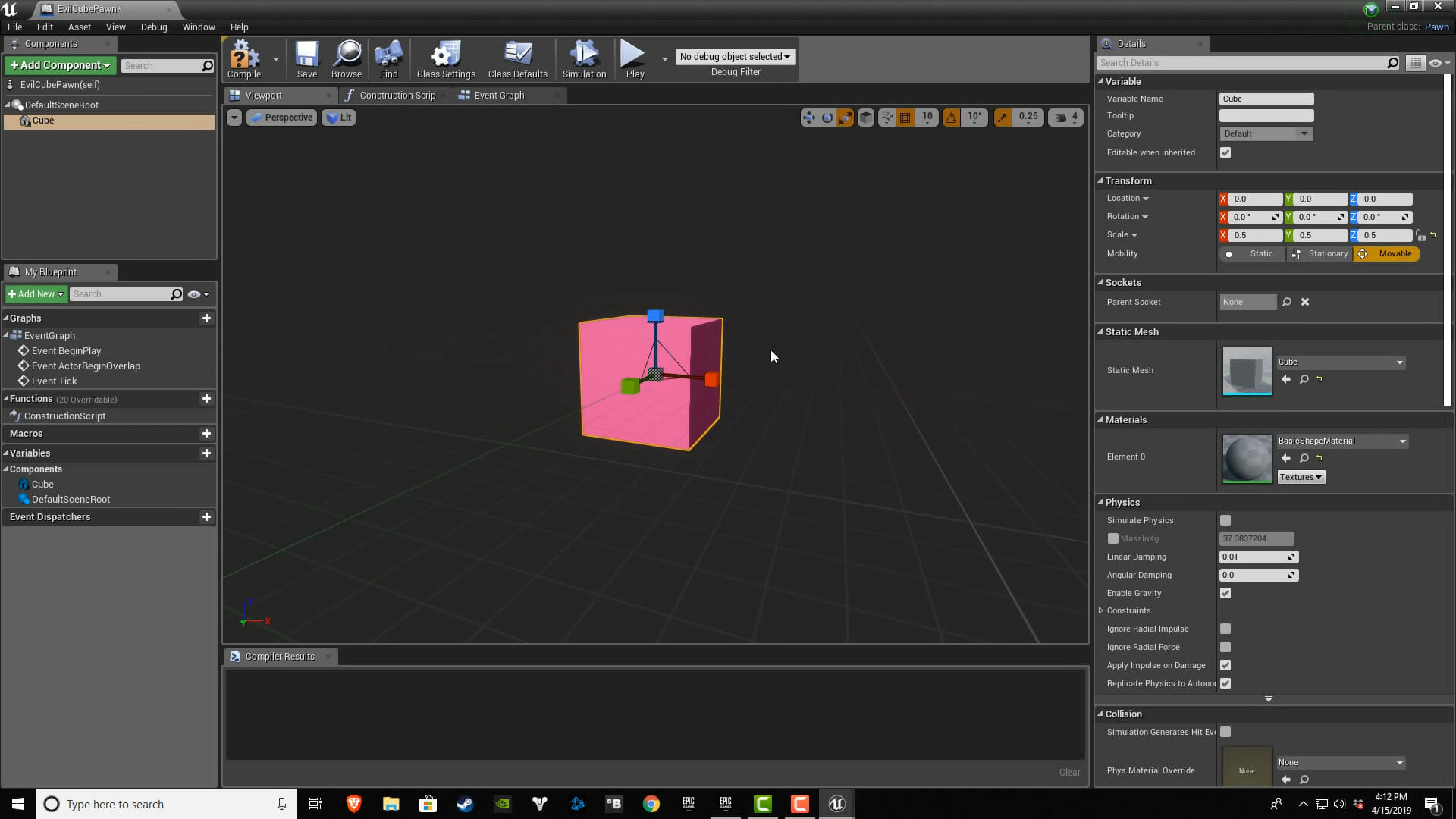
- There are a number of ways to add sound to your computer game, but the most popular method is to use a game engine’s built-in audio system. Most game engines come with a number of different audio files that you can use to create realistic sound effects in your game.
- After you have added sound to your game, you’ll need to add game mechanics. Game mechanics are what make your game fun and interesting to play. Without game mechanics, your game would be very boring and uninteresting.
- There are a number of ways to add game mechanics to your game, but the most popular method is to use a game engine’s built-in scripting system. Most game engines come with a number of different scripts that you can use to create realistic game mechanics for your game.
- Once you have added game mechanics to your game, you’ll need to test it out. Testing is important to make sure that your game is fun and challenging. Without testing, you may find that your game is too easy or too hard.
- Testing can be done by playing your game yourself or by asking other people to play your game. If you’re not sure how to test your game, there are a number of resources that you can use to learn how to test games.
- After you have tested your own computer game and made sure it is fun and challenging, you’re ready to release it to the public. Releasing your game can be done by uploading it to a game hosting site or by selling it on a game distribution platform.
- Hosting your own computer game on a game hosting site will allow people to play your game for free. However, you will need to pay a monthly fee to host your game on a game hosting site.
- Selling your own computer game on a game distribution platform will allow you to make money from your game. However, you will need to pay a percentage of your game’s sales to the game distribution platform.
- No matter how you release your own computer game, be sure to promote it. Promoting your game is important to get people interested in playing it. Without promotion, your game may never be seen by anyone.
There are a number of ways to promote your own computer game, but the most popular method is to use social media. Social media is a great way to reach a large number of people with little effort. Be sure to create a page for your game on all of the major social media sites and post updates about your own computer game regularly. Another great way to promote your own computer game is to create a blog or website for it. This will allow you to reach even more people with your game. Be sure to include plenty of information about your game on your blog or website and update it regularly.
Creating a computer game can be a lot of work, but it can also be a lot of fun. With these 10 easy steps, you’ll be able to create a great game that people will love to play. If you want to read our other similar content, you can click on this link. If you want to read the content of another site similar to this one, you can click this link. So what are you waiting for? Get started today!